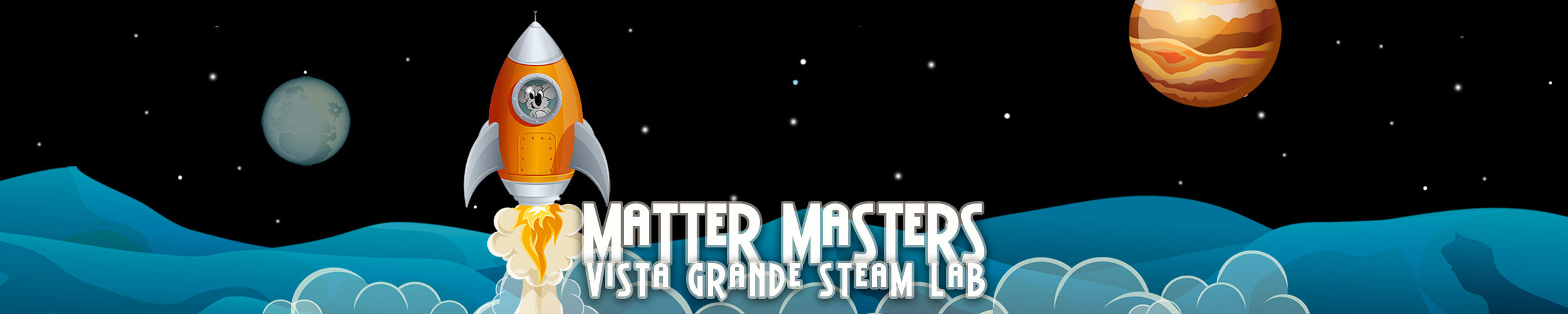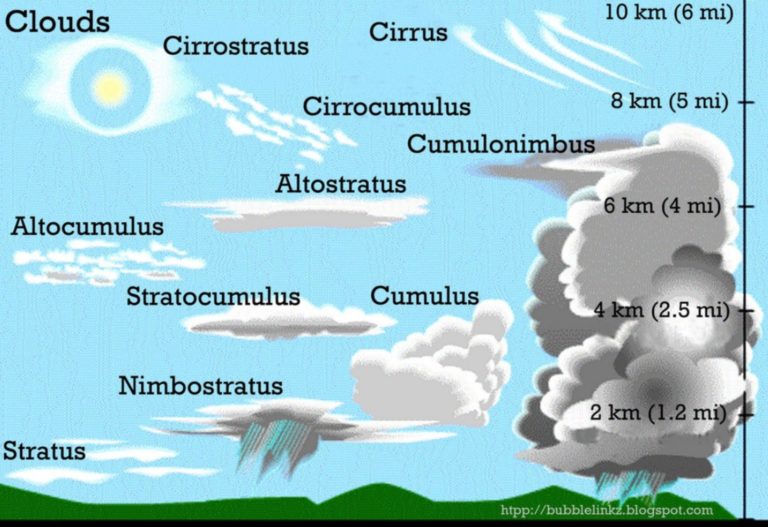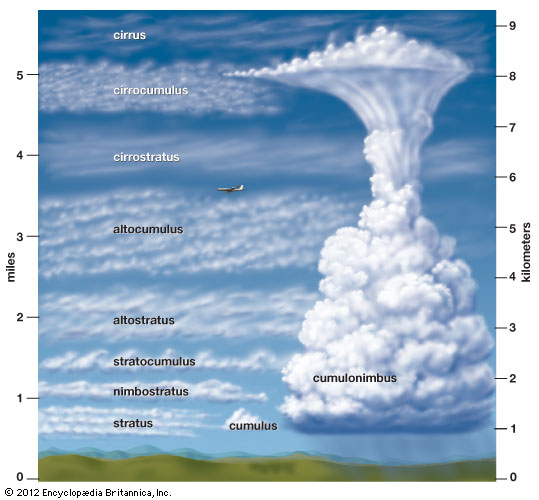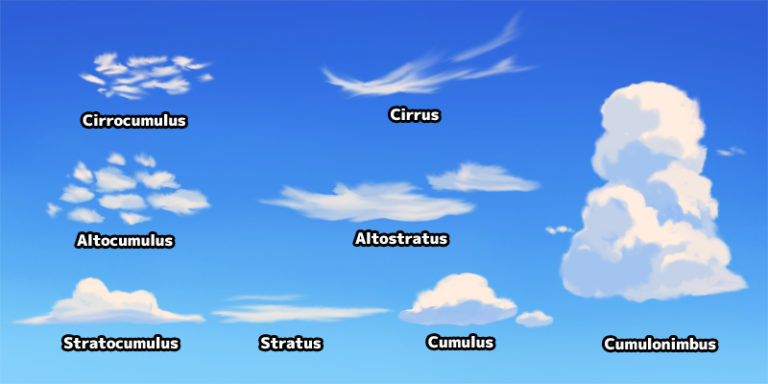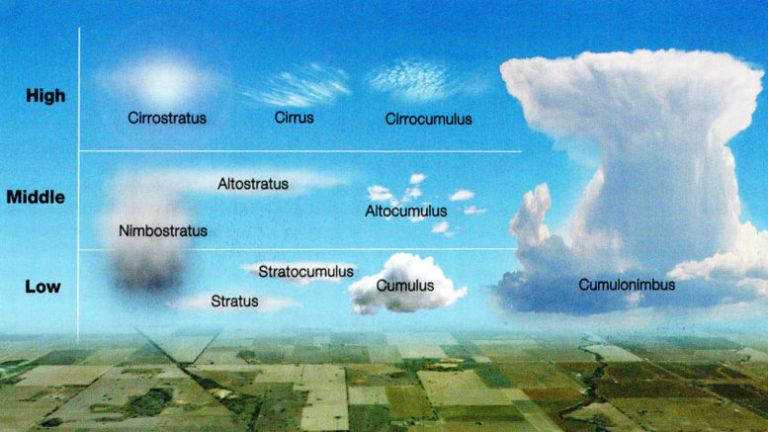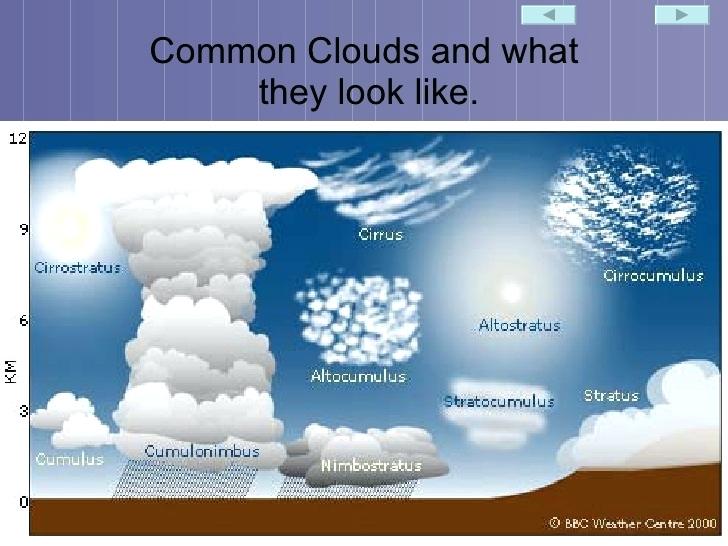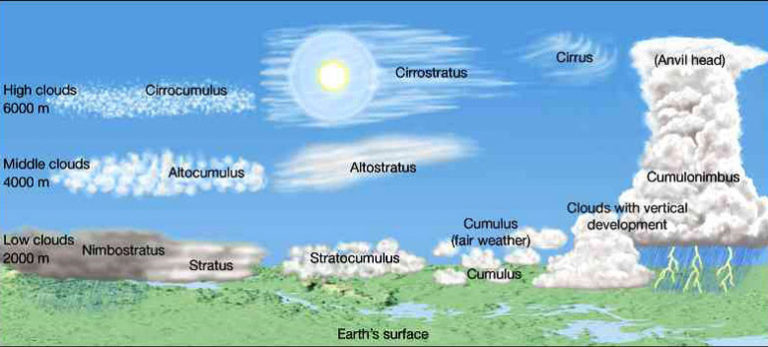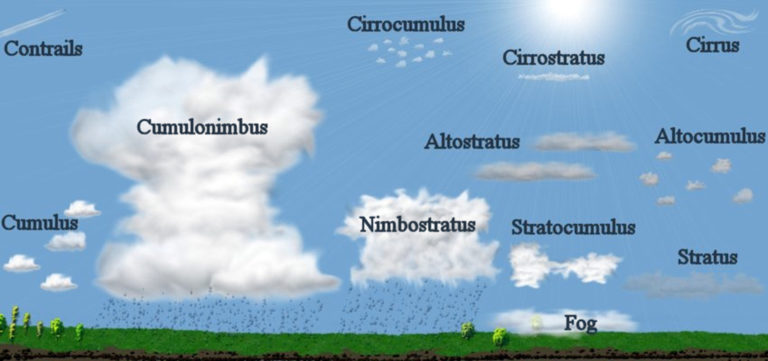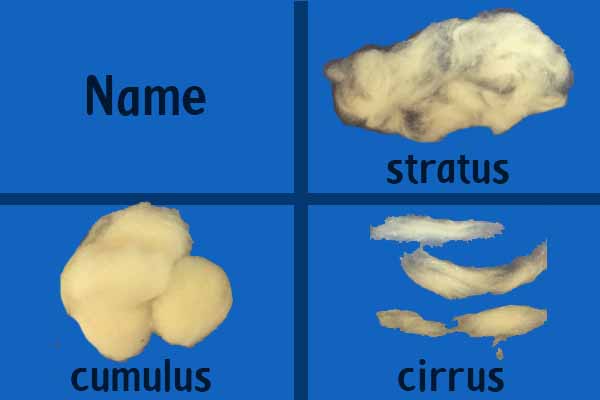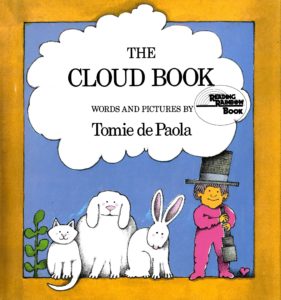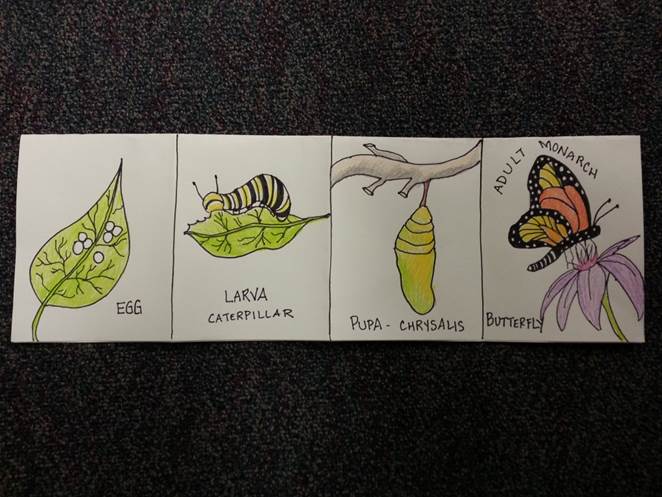For Teachers
Information, news, links, or other posts related to being a teacher of science.
Roller Coasters
Phenomena
What forces are used to make a roller coaster work?
We will be building some marble roller coasters to find out!
Supplies:
- 2 pieces of insulator pipe (black foam) – possibly additional pieces in the future
- 1 marble
- 1 cup to catch the marble
- masking tape
Design and Engineering:
- Draw a model of a roller coaster design.
- Which would you like better? A thrilling roller coaster? or a more calm roller coaster?
- What is the difference between the two?
- What different elements to roller coasters often have? (The way the track is laid out.)
Exploration One:
- Try out the materials
- Use a cup at the end of your roller coaster to catch the marble
- How can you make the marble go slow?
- How can you make the marble go faster?
- What can you do to make the marble go over a hill?
Group Discussion
- What is making the marble move?
- What did you have to do to get the marble to go over the hill?
- What might have stopped it from going over the hill?
Now that you have explored the track, try adding a roller coaster THRILL!
A thrill is something that some people find exciting and sometimes a little scary.
What type of thrilling elements can you think of in a roller coaster?
Exploration Two:
Build a roller coaster with one hill and one loop.
Instructions:
- Your marble must not fall off until it gets to the end of the track.
- Your marble must land in the cup at the end of the run.
- You may only use the materials provided.
- You may tape your run to furniture.
- You may test your design as you go to see if it works.
- Pay attention to what works and what doesn’t work.
Group Discussion:
- What did you have to do to make the marble go over the hill and one loop?
- What was successful?
- What was NOT successful?
My roller coaster worked when I ________________________.
My roller coaster did not work when I ____________________.
Exploration Three:
Build a thrilling roller coaster of your design
Instructions:
Build a roller coaster of your own design.
- Your marble must not fall off until it gets to the end of the track.
- Your marble must land in the cup at the end of the run.
- You may only use the materials provided.
- You may tape your run to furniture.
- You may test your design as you go to see if it works.
- Pay attention to what works and what doesn’t work.
My marble had enough ____________ to _____________.
My marble did not have enough ______________ to __________.
My marble goes down the hill because ____________________.
My marble is able to/not able to go up the hill or through the loop because ________________.
Vocabulary
- Force ‐ A push or a pull that acts on an object
- Gravity ‐ The natural force that pulls objects toward each other. On Earth, all objects are pulled towards the center of Earth.
- Energy – The ability to do work. How things change or move
- Potential Energy – Stored energy of an object because of its position
- Momentum – The strength of a moving object
- Kinetic Energy – The energy of motion
- Speed – How far an object moves in a given time
- Collision – When two objects bump into each other
- Engineer – A person who uses math, science, and their creativity to design something to solve a problem
- Design – The plan for making something, the process of figuring out how to construct something
Common Mistakes in Building Roller Coasters
- Bad connections. Tape needs to be smoothly applied.
- Not enough energy. Marbles have a limited amount of energy, so plan your roller coaster by how much energy the marble has.
- Don’t try to make the roller coaster so thrilling it does not work.
- Too much momentum. Remember, momentum is the force that keep the marble going in the direction it’s currently moving. Sudden turns or drops that do not account for the marble’s momentum may result in the marble flying off of the track.
- Not enough testing. Always test before adding onto the roller coaster. If the marble is falling off of the track halfway through, then everything that is built after that point won’t matter until the problem is fixed. Experiment, observe, and make corrections!
Website Links to Check Out
Straw Structures
Students were learning the Engineering and Design Process (or part of it) through building Straw Structures?
Materials:
- 50 straws
- 50 pipe cleaners
- 25 paper clips
Objective:
Build the tallest free-standing structure possible that will hold a golf ball at the top, using the giving materials.
Constraints:
- Must support the golf ball for at least 1 minute.
- Must work with partners and make everyone feel included.
- Must take apart the structure and clean up when finished.
Method and Timing:
- 5 minute individual brainstorming time – students were to be working independently (quietly) in their science notebook, sketching or writing out notes to share with their group
- 5 minute team planning time – share their ideas with their table partners, figure out a way to combine their plans, or use some of the ideas
- 20 minute build time – making adjustments as they go
Reflect and Revise
- The whole block of time was used for the planning and building. We have did not have time for the reflect and revise.
Weather
This year’s Earth science theme is weather. I have been working with Mrs. Schmidt at Tierrasanta Elementary with some curriculum rotation and NGSS lessons. We will also have some engineering lessons mixed in, but we will be studying weather between now and winter break.
Adaptation Adventure
This is a lesson on Adaptations. First, let’s start with a couple preassessment activities:
Futuristic Animal
This is a lesson in adaptations
The story:
A time machine has recently been invented. The MatterMasters Organism Research Institution has decided that it will use the time machine to send a group of animal research scientists millions of years in the future to observe the animal and plant life on Earth at this time.
When you arrive, you find that most of the animals and plants that you know from the present have all disappeared! BUT there are all sorts of new species living in place of the ones you know.
Your assignment is to observe, draw, and analyze one of the animals.
Your job is to report back to MMORI. Your report must include:
- An image (drawn or created)
- A description of what the animal looks like and what animal group it belongs to.
- What animal it is most closely related to.
- A scientific and common name for the animal.
- Describe 4+ different adaptations the animal has (structure or behavior)
- Describe the environment it lives in.
- What does the animal eat?
To help with the creation of the animal, here is a website to try out:
To create your project, we will be using Weebly.com. Weebly is a webpage making online site. Before going to Weebly, you need to have your animal name ready because you are going to use it to name the website.
I will give you your username and password, AFTER you have filled out your Animal Adaptation graphic organizer.
Some notes to help you:
Adaptations
An adaptation is a part on the body of the animal OR it is a behavior (something it does) that helps it survive. Some examples would be:
- webbed feet on a duck help it swim
- pincers on a crayfish help it defend itself
- shells on a snail help them to protect their body
- prehensile tail helps a monkey to grap a hold of branches in trees
- an opposible thumb on a person or primate helps them to pick up things with their hands
Scientific Names
Scientific Names are names that scientists use to categorize and name animals. Go to the San Diego Zoo Animal Bytes page to see examples.
Possible vs. Improbable
Make your animal as POSSIBLE as you can. This means that the animal should NOT be a combination of different types of animals. For example it is IMPROBABLY (not likely) that an animal would evolve from a combination of reptile and mammal and insect. They are TOO different from each other and are not in the same animal groups. STAY WITHIN THE SAME ANIMAL GROUP!! So, mammals, reptiles & birds, fish, amphibians, insects, arachnids, crustaceans (crabs, shrimp, crayfish), mollusks (octopus, squid, clams, oysters), echinoderm (sea star, sea urchin), etc…..